Basic keyboard provides typing, handwriting and voice spoken to input the whole sentence and send to PC in one go.
- In-App purchase offers additional Accessory keys including Command and Option keys for Mac OS X, Windows and Alternate keys for Microsoft Windows, Super and Alternate keys for Linux and Volume control.
- Support Emoji typing for Mac and Linux desktop.
Handwriting support all languages provided by iOS and Android.
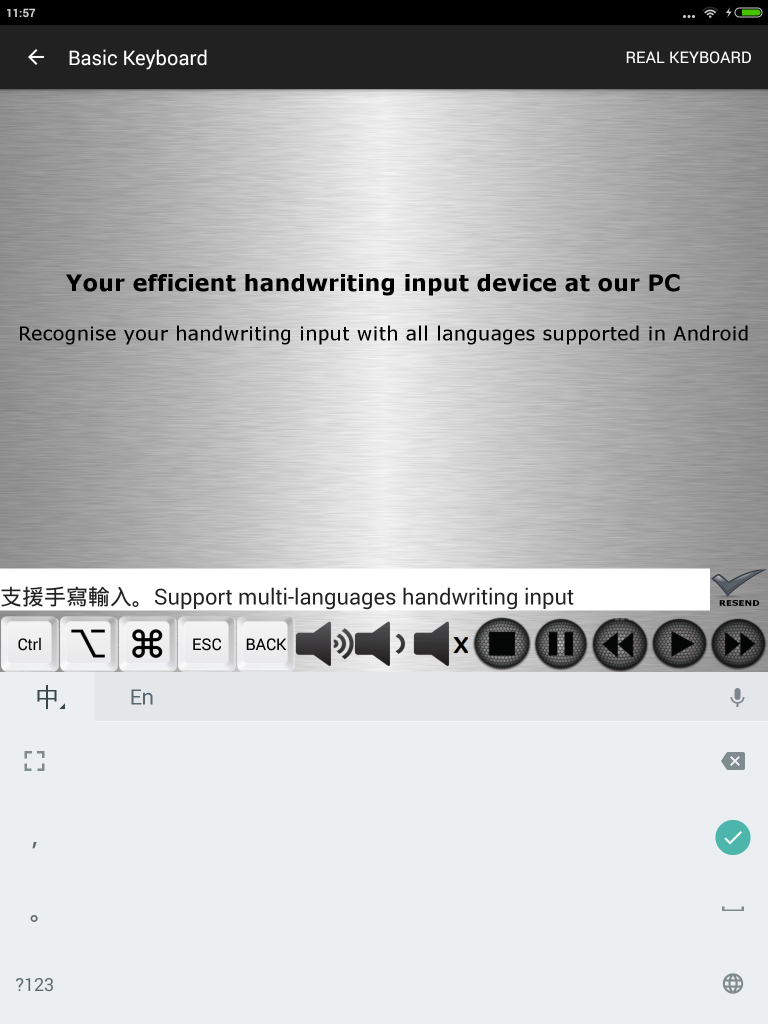
Typing the whole sentence together with accessory keys for multimedia controls
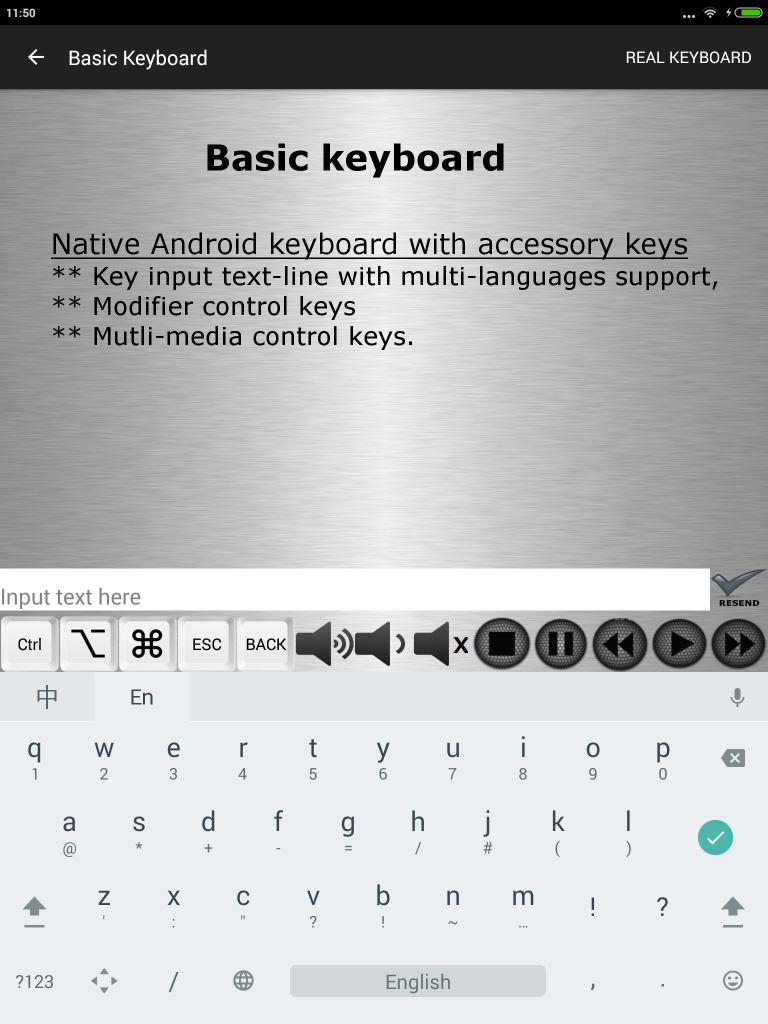
Multi-languages voice spoken sentence input. Support all languages provided by iOS and Android.
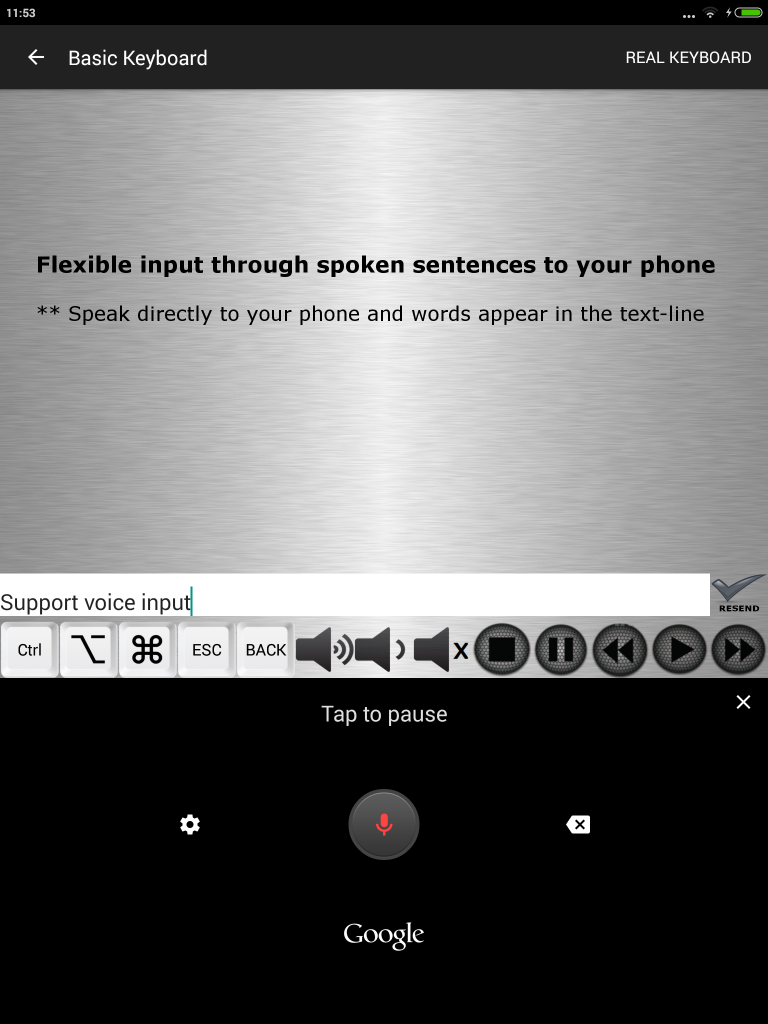
Beyond a normal mouse controlled by multi-touches gesture
– “1 finger moves” means MOUSE MOVE,
– “1 finger taps” means LEFT MOUSE CLICK.
– “2 fingers tap” means RIGHT MOUSE CLICK.
– “2 fingers drag” means MOUSE WHEEL SCROLLING.
– “1 finger holds and moves” means DRAG & DROP.
– “2 fingers pinch gesture” means MINIMISE WINDOWS.
– “2 fingers spread gesture” means MAXIMISE WINDOWS.
– “3 fingers drag” means MOVING WINDOWS.
– able to use mouse functions across multiple monitors of PC.
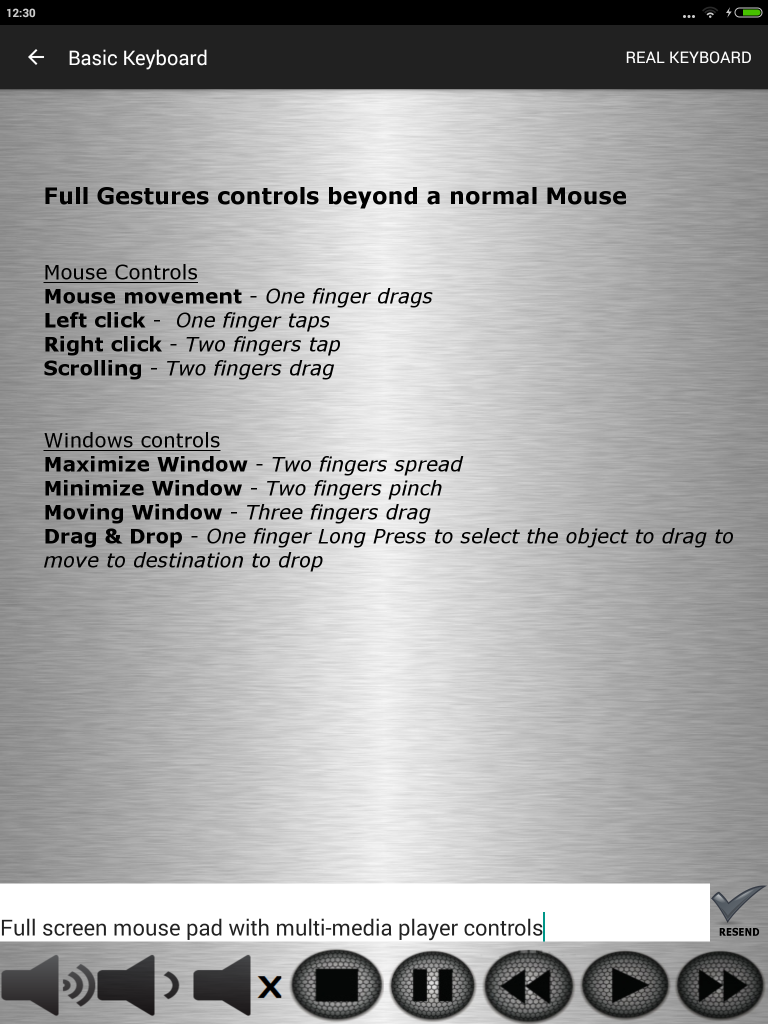
Universal app
– works for both iPad & iPhone and Android phone and tablet. Single purchase will let you have iWritingPad on both iPad and iPhone or Android phone and tablet capable to connect to all Mac, Windows and Linux.